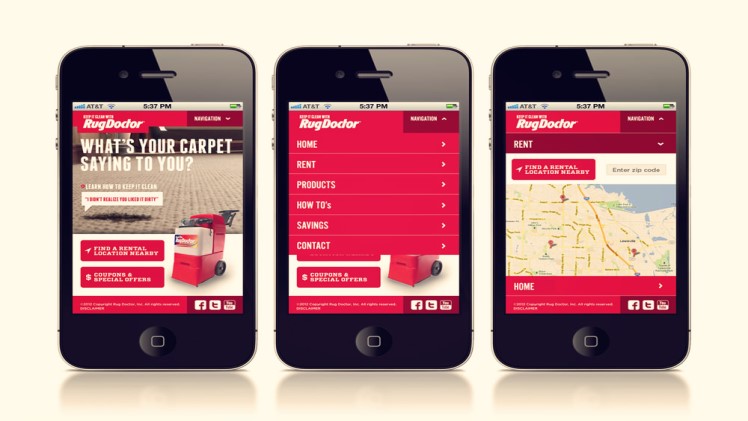Ever since Google came up with the mobile-first indexing policy, mobile site speed has become one of the prominent ranking factors for the search engine. Now that more and more users are accessing the web using mobile devices, it’s more important than ever to give special attention to making your mobile sites load faster.
There are a lot of factors that go into improving your mobile site load speed. In this post, we are going to discuss seven core steps to address this issue. So, let’s dive into this 7-step guide to make your mobile site load faster.
- Save Bandwidth With Compression
It goes without saying, but to help a mobile site load faster, compress as much as you can. If your website contains images it’s going to take longer to load. The aim here is to reduce the size of the end file as much as possible without much compromise in the image appearance and quality.
Gzip compression is a widely popular method among various web developers. It reduces page weight by roughly 70%, thus, increasing mobile site speed. You can set this up on a wide variety of services.
- Minimize Redirects for Better Mobile Site Loading Speed
Every precious millisecond counts when users are loading a website on mobile devices. 301s are the most common page redirects that can hog up a big chunk of loading time.
Too many redirects mean that the server is going to take time for finding and retrieving a request when someone clicks on the original link. Some users are put off by these additional seconds which can spike your website’s bounce rates. Minimizing redirects can play a huge part in retaining the attention of your visitors and can be beneficial for conversions and ROI.
- Activate Google AMP
Google accelerated mobile pages project can load your site’s components real fast on mobile devices and enhance their appearance at the same time. In this case, it doesn’t matter what distribution platform or device is in use. The use of minimalistic HTML is useful for speeding up the loading time.
The goal of accelerated mobile pages is to get a website to load within a second. AMP pages are also easy to crawl and render. Indexing also becomes easier which facilitates hassle-free ranking.
- Combine and Minify Files
While writing code, developers strive to improve readability by making it easy for the human eye. This means that they add comments, extra spaces, and various other formatting options. This gives the server additional characters for processing.
Every time a user visits your site, HTML, JavaScript, and CSS files can spike the number of requests. But when you minify and combine the files, not only does it reduce the total number of files, but this method also decreases the size for every file. Since it removes extra code, this method makes it easier for servers to deliver content to website visitors.
This approach can turn out to be a real lifesaver If you are using a template. Even though ready-made templates make website building easy but they can create codes that can considerably slow down your website.
Minifying removes some unnecessary code, white space, and formatting. By eliminating extra indentation, line breaks, and spaces, minifying makes your web pages lean. On the other hand, if your website it runs multiple JavaScript and CSS file, combining them into one can decrease the number of elements on a webpage. This leads to reduced HTTP requests and facilitates faster loading of pages.
- Cache Pages
When a user browses onto a website, browsers should be easily able to identify reusable components and those that can’t be reused. You can set this functionality through a content delivery network.
Caching page elements for a long time might not be possible for websites that share weather, news, scores, or other real-time data. But if a website features evergreen content that is less subject to periodic changes, caching can be a boon for page load speed. In other words, when users log on to a webpage, the browsers will check their local memory and see whether the users already have the necessary files. This minimizes round trip requests and reduces page load time.
One of the best practices is to reference components that are the same on multiple web pages with the same URL and filename. For instance, a website’s logo is present on almost all pages. If you don’t cache your website elements, the browsers will assume that they need to fetch those afresh every time. However, ensure that you are not having a cache filled with expired content. Assign caching lifetimes according to how frequently you are planning on updating your files.
Caching eliminates the need for servers to keep processing the same web pages again and again. This increases the efficiency of the way servers work by creating static copies of unchanged pages. Server caching is advantageous to both mobile page and desktop speed. If you have a WordPress site, you can enable database, object, and website caching using various plugins.
- Minimize Plugin Usage
While certain plugins can turn out to be game-changer for WordPress sites some can mess around with your website code. Too many plugins can slow down your site, give rise to security problems, and lead to technical difficulties and crashes.
Not to mention, frequent updates and maintenance can get daunting when you already have a lot on your plate. A good practice is to evaluate plugins once in a while and eliminate inefficient, outdated, or wrongly configured plugins.
When you delete or deactivate unnecessary plugins, it dramatically improves the overall website speed. There are different ways for determining plugins that are causing a negative impact on your website speed. If you just have a handful of plugins, measure your website’s performance after selectively disabling them. However, if you have numerous plugins, this process can get a little tedious.
Fortunately, there are plugins available for monitoring which plugins are slowing your side down. Ironic, huh? They help in identifying issues that are causing the slow loading of pages. A great way is to install plugins that can accomplish multiple goals. If you are comfortable with editing code, you can eliminate plugins for the tasks that can easily be performed manually.
- Update to The Latest PHP Version
PHP is the backbone of a website if you’re using WordPress. If not updated to the latest version, outdated PHP can negatively affect your mobile page speed. The latest versions of PHP can simultaneously process multiple HTTP requests per second.
If your host doesn’t offer managed PHP updates, you can easily update them yourself. The first step is to log in to your hosting account. Locate the PHP manager and review its current version your site is using. Back your site up and select the updated version.
- Use a Mobile View Testing and Debugging Tool for Detailed Assessment
Last but not least, it’s vital to check the mobile view of your site, preferably with a tool that allows mobile view debugging on different viewports and screen sizes. There are tools that even allow you to create a custom resolution if you can’t find the device you looking for.
For instance, by allowing users to create new mobile devices, the LT browser facilitates testing of a website on different screen sizes for screen resolutions on various devices. The best part is that you just don’t have to constantly switch between devices for testing the performance of a website. Side by side view does the task parallely.
The hot reloading feature helps users determine how change is fair in real-time. LT browser provides single click lighthouse reports. In other words, these detailed performance reports offer SEO accessibility scores, key performance metrics, and other statistics to enhance the overall website performance. Some other useful features include one-click bug logging, testing on various network conditions, mark and annotate bugs with easy collaboration with your team, and so on.
Final Words
Improving mobile site load speed might seem like a daunting undertaking at first. But if you follow all the above-mentioned steps, it will create a positive impact on the overall performance of your website.
Since mobile browsers usually have connections that aren’t as reliable as their desktop counterparts, it makes reviewing mobile site’s load time essential. Not to mention, slower processors of mobile browsers can further compromise loading speed.
More and more visitors are flocking to different websites through their mobile devices. It only makes sense that websites should provide them with the best possible user experience. The bottom line, do whatever it takes to speed up your mobile website. It won’t take long for your site to get in the good books of Google, thanks to the mobile-first index. Do you have any other tips in mind to give mobile site speed an extra boost? Sound off in the comments below.