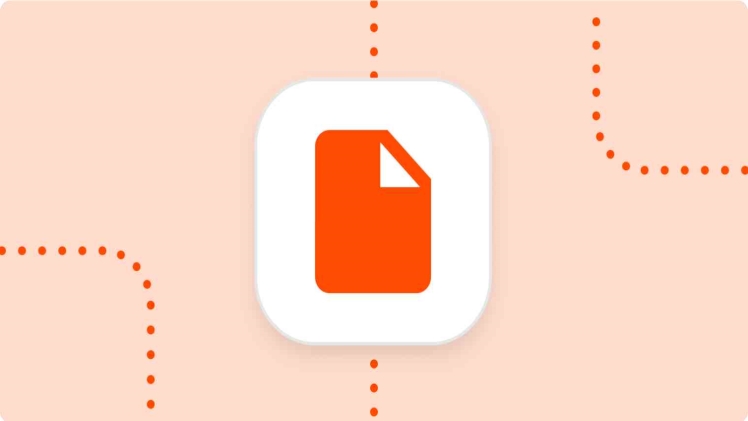Having a career, a company, being a student we all accumulate and collect documents. But the problem is that these documents won’t be able to last long, and they won’t even look the same after some years they stay in the vault. Thankfully there is a solution for ink fades, and paper that deteriorates over time.
PDF/A is a version of PDF, (Portable Document Format) that is ISO-standardized and ensures that a document can be reproduced the way it is now regardless of the kind of software used. The prolonged preservation will keep the PDF the same from when it was converted to PDF and converted to PDF/A.
Begin saving your files digitally, you can store them in small size when you have converted them to PDF. But do not stop there, PDF can be upgraded to PDF/A. Here is a list of important things you need to know when using PDF/A.
1. PDF/A and the ISO Standard
ISO standard is an international consensus representative for the best method in standard or specification for conformation. Since the year 2005, PDF/A has been ISO standard certified. PDF/A was created to match the specifications for long-term archive. It is an open standard supplier and platform independent. PDF/A constitutes on the established experience of PDF from 1993.
A simple conversion from PDF to PDFA can let you enjoy this standard and the feature of long-term file storage. This format is popularly used and practiced in all industries. This standard guarantees the readability of the PDF/A format in the far future. The PDF/A standard will provide the information needed to create a PDF/A format 30 or 50 years more. Just like technology, PDF/A frequently enhances for better or more features.
2. Known and Accepted Around the World
The world enjoys the leisure of having fast internet and multitasking devices. With this, we can work and learn more than we can in a classroom and a library. Information can be accessed anywhere and anytime.
Asia and Europe already required or recommended and legislated for prolonged archiving in several of the government departments, corporations, and organizations. In North America, this standard of long-term archiving is frequently being demanded and requested in jurisdictions and libraries. The PDF Association is significant in supporting the PDF/A standard.
3. PDF/A Is a Space Saver
An efficient Compression Algorithm is a key to keeping PDF documents small in size. Even if the document contains more pictures than words, PDF files can be made smaller to leave more space in your devices’ memory.
4. Embedded Standardized Metadata
“Data about data” is how you simply describe Metadata. All the data that can define a document is precisely fixed in the PDF/A document in a standardized, and exchangeable format. For other formats like TIFF, PostScript, PNG, the metadata can readily be shifted into the PDF/A document.
5. Accessibility Requirements by PDF/A
The standard for PDF/A comes with sub-standards. And the most detailed variants that require specific information for better assistance to persons with certain disabilities. One example of this is Unicode texts so text-to-speech engines can be applied, and document structure, the descriptions of the images as well as the reading order will be included. As for some sub-standards, variants are less demanding and these will be satisfactory in a lot of cases.
6. PDF/A Files Are Entirely Text Searchable
A part of the standard is PDF/A’s capacity to achieve full-text searches on the converted documents. The texts that were digitally developed content are retained in the document. This is as well applicable for scanned documents that have supported optical character recognition. To retain the visual appearance PDF/A standard saves the acknowledged text including the original scanned images. This still grants the search of functions.
7. PDF/A Documents Remain Valid for Long Periods
Standards are to be updated with very reasonable amendments in an ample amount of time. This will set the standards’ eligibility as a format and keep on being a standard worth using.
The standards committee provides a 2-4 years extension with essential changes. Existing PDF/A documents must remain to conform perpetually. Adverse to some standards the ISO can not withdraw the PDF/A standard.
8. Optimal Security
To be assured of the documents at hand, one way is the combination of PDF/A and e-signatures or digital signatures. You can verify the document has not been changed or edited and measure its authenticity. An excellent proper security for the long-term archiving provision by the PDF/A standard.
Be aware of copies and duplicates when sharing documents and files. The best way to keep your files pristine is to customize security by password and locking the digital signatures into place. Adjust the setting of the files to be able to know who has been tampering with your files.
9. Authentic Reproduction
Similar to other formats, PDF/A includes basic editing tools like fonts, font size, color profiles, bold, italics, etc. And all these are necessary for a flawless, authentic reproduction in the PDF/A file. A PDF/A document may not contain any references to any external data or resources. However, simple web pages attached to a word or words are allowed.
10. Reliable Tools Are Always Available
There are a lot of other software tools on the market. The PDF Association has been developing a test suite that will allow PDF/A validation software products to validate reliably. And a validator will help check and recognize whether a document follows to the PDF/A standard or not.
Takeaway
Make your PDF converted files and documents last for years by upgrading them to PDF/A. Convert these files with the use of the pdf to jpg/A converter. You can customize by removing features that do not suit long-term archiving. With tools made available on the internet, you will be sure that your PDFs will be reproduced the same way, and as it is, even after many years.
HDhub4U offers all the latest and old movies from all genre.